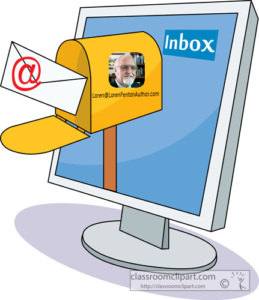The Business Side of Writing

Setting Up the Shop
For the last couple of months I’ve been buried with the nuts ‘n bolts of setting up the business side of this writing life. I suppose most authors begin their journey of expression much as I did – wanting to share stories they write so others can be entertained, encouraged, even edified. The only way to get these musings out to an audience wider than just the horizons of family and friends, however, is to get them published somewhere. So, you polish your “babies” up and ship them off to a publisher you hope will like your offering. A few weeks later something shows up in your mailbox – either a rejection letter or a check. If it’s one of those coveted slips of paper with numbers on it that your bank will accept, there’s great rejoicing! Hallelujah!
Dealing with Taxes, etc.
Getting a few more of those nice rewards is a great feeling! Even if the actual income from writing is small, seeing another check in my mailbox always makes me happy. However, over a year’s time, if the accumulation of writing income exceeds something like $600, the IRS thinks you need to report that on a Schedule C as self-employed business income. Now comes the “fun” part. Yeah.
Of course, Schedule C also allows legitimate write-off deductions, which can include quite a variety of items like postage, envelopes, paper, business luncheons, related mileage, conference expenses, etc. For a beginner, I can testify that this can be like slogging your way through an overgrown jungle without a knowledgeable guide. Fortunately, recently (after much searching) I found a couple of resources that put it all together for us newbies.
- Business Tips and Taxes for Writers (Second Edition), by Carol Topp, CPA. Available from https://www.mediaangels.com, or you can also find it at Amazon.com. Ms. Topp also provides a *free* Excel downloadable spreadsheet specifically designed for bookkeeping for writers. Believe me, I searched high and low for something like this while slogging through that overgrown jungle! It was a life-saver, for sure! The spreadsheet is fully functional and editable, so you can customize it to your own needs.
- Another invaluable resource is Self-publisher’s Legal Handbook (Second Edition): Updated Guide to Protecting Your Rights and Wallet, by Helen Sedwick, Author and Business Attorney. This book is also available from Amazon.com. You can learn more about this author and her work at www.helensedwick.com. I made the mistake of ordering the first edition from Amazon before I realized that there is a second edition with updated information. Be sure if you order this book it is the one with the dark blue cover, not the yellow/gold cover.
Updated, Upgraded Websites
The upshot of all this effort is several-fold. I’ve upgraded both this website (https://lorenfentonauthor.com) and the other one (https:goodlifenews.co) which includes several other entities from both my wife and myself. I’ve added an online “store” to both sites, set up sales potential so customers can purchase items directly from us, etc. Goodlifenews.co is also the site where Ruth posts her periodic Encouragement Blog entries. She’s got some great content there. I’d encourage everybody to check it out! Here’s a link: Ruth’s Encouragement Blog.
Our DBA (“Doing Business As”) Names in Washington State
We’re now also all set up as an official “Sole Proprietor” business with the State of Washington. We have registered the following DBA’s:
- Akrana Rose Greetings
- GoodlifeNews
- GoodlifeNews! Connections
- GoodlifeNews! Online Academy
- GoodlifeNews! Productions
- LorenFentonAuthor
I realized afterwards that I had neglected to include Akrana Music. I’ll have to add that one when it comes time to renew the business license.
Well, that’s about it for now. Thanks for reading, and, as always, thanks for all your support for our writing efforts.
Loren

 At present, I’m using MS Outlook 2016. I’m happy with that app on my PC, and I have installed the Outlook app on my iPhone. The email syncs with no problem, but the calendar does not. I’ve searched (and wasted days) for online answers, tried everything, but I’m still missing something.
At present, I’m using MS Outlook 2016. I’m happy with that app on my PC, and I have installed the Outlook app on my iPhone. The email syncs with no problem, but the calendar does not. I’ve searched (and wasted days) for online answers, tried everything, but I’m still missing something.